
Recently i need to check some pictures which was private. I tried lots of tricks and genuine methods which was posted on Facebook. Here i am providing those methods How to view Private Facebook Photos.
How to view Private Facebook Pictures
First of all i want to clear that we follow Facebook privacy and terms guideline and not recommend any third party tools for how to see private Facebook pictures. Mainly two tricks i will discus here. Those two tricks worked for me in the past. As Facebook constantly updating their features and interface so there is no guarantee that this tricks will work in the feature but right now these are working. If there is any issue, report in the comment area. See below how to view private Facebook pictures without downloading tools.
1st Method How to see Private Facebook pictures
1. Log in to your Facebook account.
2. Open profile page of the user whose pictures you want to see.
3. Type below code in the address bar.
“javascript:(function(){CSS.removeClass(document.body,%20′profile_two_columns’); tab_controller.changePage(“photos”);})().”
4. Hit Enter button. That’s it.
2nd Method
1. After log in to your Facebook account, search the user whose private pictures you want to see.
2. Now copy that user’s user id.
3. Paste user id in the following URL when its needed.
http://www.facebook.com/photo.php?pid=1234567&id=[User ID]&op=1&view=all&subj=[User ID]
4. Hit Enter and done.
His or her page with pictures will be open in very next page load.
Remember: Again i want to say that Facebook changes its user interface and features and design at regular interval so it may be possible that in future these tricks may not work. Till then enjoy these tricks to see private Facebook pictures.
Update How to view Private Facebook Profile Photos Album:
Step 1: Locate the Facebook profile of the person who you want to view photos of.
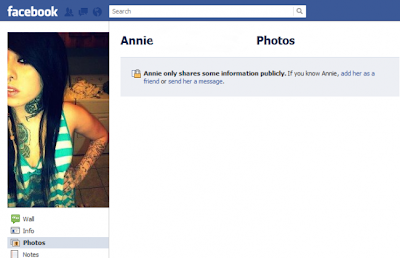
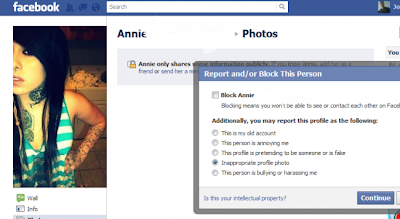
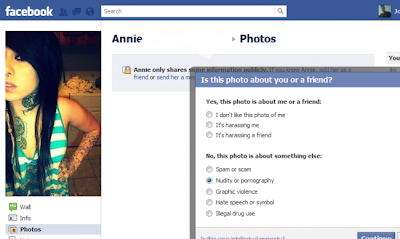
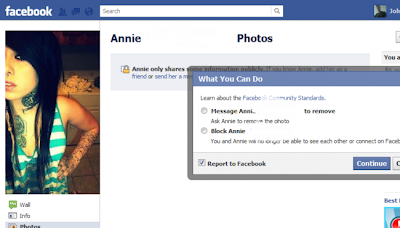
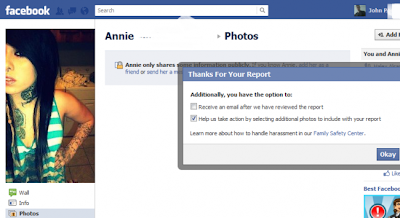
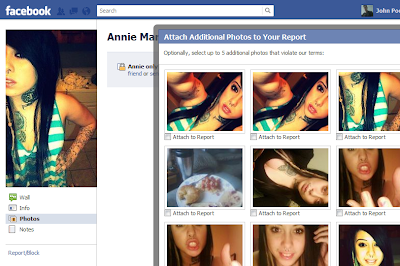
How to View Private Facebook Pictures 2013 - Update
Learn how to View Private Facebook Pictures, Photos and Profiles with 2013 best tips, tricks and tools. We are living in a complex cyber social world, with increasing privacy and security concerns. Plenty of Facebook users run into situation where they needs to View Private Facebook Photos of someone who is not added into their contacts. And sometimes it carries a justifiable reason behind Facebook user's consent to view Private Facebook Profile, other than negative intentions. Someone might be checking on a vindictive ex who is ganging up against. Maybe some private investigator needs to View Private Facebook Profile of a potential suspect to get a clue to a case. It could some worried parents trying to make sure their thirteen year kid is having right people around.
Well, with 'How to View Private Facebook Profile with being friend?' remains one of the most asked question last year, here under we bring a comprehensive tutorial for it.
But before we move towards the actual tricks on viewing Private Facebook Photos, we would like to please go through our disclaimer in the following:
Warning
It is highly advised to respect Facebook Terms of Services and its users online Privacy Rights, in your own interest. Any serious violation of Facebook terms of use may result in your Facebook account to be banned temporarily or permanently, for which itechwhiz.com bear no responsibility what so ever.
View Private Facebook Pictures/Photos/Profiles 2013
Since Facebook is very vigilant of security and plugs any security whole resiliently. The best available tricks to View Private Facebook Pictures might go useless as soon as it has been identified. Facebook also keeps changing its user interface, usability features and layout design at regular interval, rendering most of 'How to View Private Facebook Photos' tutorials irrelevant or out dated.
Having said that let move forward towards some of the best tricks on how to View Private Facebook Pictures/Photos/Profiles in 2013 so far:
View Private Facebook Pictures with JavaScript Hack
- Please log into your Facebook account.
- Open up the use profile whose pictures you want to see.
- Copy and Paste the following code in your browser address bar:
- javascript:(function(){CSS.removeClass(document.body,%20'profile_two_columns’); tab_controller.changePage(“photos”);})().
- Press Enter button and bingo!
- View Private Facebook Photos
- Please log into your Facebook account.
- Goto Facebook user profile whose private Photos needs to viewed.
- Copy the Facebook User-ID from the URL as highlighted in the following examples:https://www.facebook.com/lindatran0109
- Open the Windows Notepad and Paste there obtained User-ID in it.
- Now Copy and Paste the following URL in Notepad on the next line:http://www.facebook.com/photo.php?pid=1234567&id=User-ID&op=1&view=all&subj=User-ID
- Replace the User-ID in the string on both place with the one you obtained.
- Paste the final URL string in your browser address bar and hit Enter.
- Facebook Private Photos will be open in the very next page load.
Social Engineering is a psychology technique, where one tends to make someone comply to ones objectives. You proke the person start talking to you and in turn allow you to access their profile. This can be one tips on how to view private Facebook profiles without being a friend. In this technique, all you need to do is just send a simple message. You see, when you open a person’s private profile, you can see their image and on the opposite side you can see three options:
Add as Friend
Send a Message
View Friends
The second options is what we may use to be able to view private Facebook profiles with social engineering. Send the person a message: "Hi, I am John. I think we had met at Cafe D'Rock last week. If yes, please message me back’. If by chance, the person does reply, politely or rudely whatever, you will be able to access their limited private profile :-)
View Private Facebook Profiles with Developer API
Back in June 2012, Oliver Yeh, an MIT graduate has developed a sensational app, Stalkbook that allows one to see personal information of Facebook user that's not a friend.
The Facebook app collects user data as a third party developer app via the Facebook API. The Stalkbook App could show information of a stranger's Facebook Profile even if its private.
View Private Facebook Photos 2013 using Tools
As we discussed due to Facebook security, accessibility and usability changes sometimes these tricks not work properly. There are third party tools to View Private Facebook Pictures/Photos/Profiles in 2013. But most of them are malicious programs that do not work the way they claim and instead are loaded with other deceitful instruction that can harm not only your Facebook account but your computer.
Therefore, we do not recommend the use of any third party tool to view the private Facebook pictures.
Nhãn:
Facebook tips











 There are many reasons why someone would like to search Facebook without logging in or without having a login ID. If you want to search Facebook without creating an account it is easy, although there are not too many search parameters for your to search by. So if you do not want to login but search for friends and people this is what you need to do.
There are many reasons why someone would like to search Facebook without logging in or without having a login ID. If you want to search Facebook without creating an account it is easy, although there are not too many search parameters for your to search by. So if you do not want to login but search for friends and people this is what you need to do.
 Children born within the past decade have had the internet in their homes since birth. It’s pretty natural for them to want a website of their own!
If you’re not sure how to put a site together, you can learn together! Free website options mean that you can dabble to your heart’s content, and it’s an educational experience for both of you.
Children born within the past decade have had the internet in their homes since birth. It’s pretty natural for them to want a website of their own!
If you’re not sure how to put a site together, you can learn together! Free website options mean that you can dabble to your heart’s content, and it’s an educational experience for both of you.
 Link building is the SEO practice of obtaining links from external web sites to your own to improve both direct referrals ie. people clicking on the links and search engine ranking. Link building is all about increasing your site link popularity.
Link building is the SEO practice of obtaining links from external web sites to your own to improve both direct referrals ie. people clicking on the links and search engine ranking. Link building is all about increasing your site link popularity.